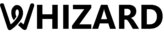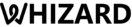THE ULTIMATE GUIDE TO WHATSAPP BROADCAST FOR BUSINESS
WhatsApp is one of the most used applications for day-to-day messaging and communication. As of a survey conducted in 2021, WhatsApp has approximately more than two million users who are active continuously. The application helps you stay connected with family, friends and with different benefits, it has emerged as one of the best online messaging applications globally. Moreover, features like WhatsApp broadcast have helped to provide easy and quick access to different kinds of important information. Let’s talk about this significant feature in some more detail.
WHAT IS WHATSAPP BROADCASTING?
While using the application, there can be some important information that needs to be shared with more than two to five people at once. Through the medium of broadcasting, one can share relevant information or details which has one single source and is shared with multiple people in one go. Thus, broadcast refers to a signal or a bridge between the sender and the receiver. The recipients will receive the message as a normal text and will appear on the chat screen as a normal message. With this method, one can broadcast their message to many people in their contact list at once.
The list/ contact list is already saved on the device, where one can send the message without selecting it every time before sharing. One can use the WhatsApp business app or WhatsApp messaging app for this feature. It is very easy and simple to build and use these features by just clicking and navigating through the app.

ADVANTAGES OF WHATSAPP BROADCAST
There are many features and advantages that WhatsApp broadcast possess and some of them are:
- The message is shared as a normal text and sent Individually to each and every contact.
- One can add up to two fifty-six contacts to their WhatsApp broadcast list.
- Communication is end-to-end encrypted, which means a third person can’t come to know about the information or any relevant detail. The message is shared like a regular chat.
- WhatsApp broadcast acts as an excellent marketing tool by grouping many different customers and users in one compact group.
- The feature is easy and simple to use, it also helps to enhance customers’ services. Through this, a company can directly get in touch with its customers and increase brand value and image.
- A company which requires continuous communication can effectively interact with WhatsApp broadcasts and gain fruitful customer satisfaction and experience.
Now that we know about the advantages, let’s discuss the limitations which this feature has to give to the general public and companies.
LIMITATIONS OF WHATSAPP BROADCAST
As everything which offers benefits comes with a red flag including various disadvantages, some of them which WhatsApp broadcast comes with are:
- You can select a maximum of 256 contact lists only. For different companies, startups are a limitation as they cannot share information with more potent customers.
- There are no APIs (Application programming interface) or integration available with this feature which in turn makes it less effective in nature. You cannot automate by using APIs or CRM (Customer relationship management).
- You have to make sure that the contacts are all saved in the address book, which again acts as a drawback.
- You can send messages to only five broadcast lists at once, you have to wait for a little while to continue the process of sending.
- There can be spamming of different promotional messages as you can receive messages on a regular basis, filled with information which you don’t need.
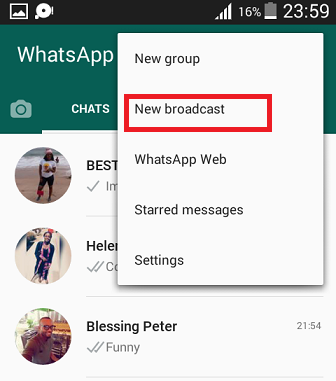
HOW TO CREATE A WHATSAPP BROADCAST LIST
Another important aspect to consider is, how to create a WhatsApp broadcast list and take advantage of it. One has to go to WhatsApp, which can be a personal or a business account, and tap on more options situated on the right corner of the application. By tapping on, new broadcast, one can search and select the contacts which one wants to add to the list, and just by tapping on the checkmark, a broadcast list will be created which consists of all selected contacts.
HOW TO EDIT A WHATSAPP BROADCAST LIST
Now, there can come a need to edit this list, which can include adding new contacts and removing the existing ones. Go to the broadcasts list, now by tapping on more options one can check broadcasts list information. Through it, you can change the name of the list, add and remove recipients from the list as well.
HOW TO DELETE A WHATSAPP BROADCAST LIST
By tapping, holding the broadcast list button, one can see an option to delete. By tapping on the delete broadcast list, the lots will be automatically removed from the section.
Thus, this feature is used to send multiple messages to different designated WhatsApp broadcasts and is used by different organizations, startups, and small-scale businesses to share all relevant information about launching and upcoming events.
With its simple and effective usage, one can easily learn how to use and start with the process. As every coin has two sides, WhatsApp broadcast has both advantages and disadvantages to offer its users, but by efficient methods and techniques, one can grab the best out of it.